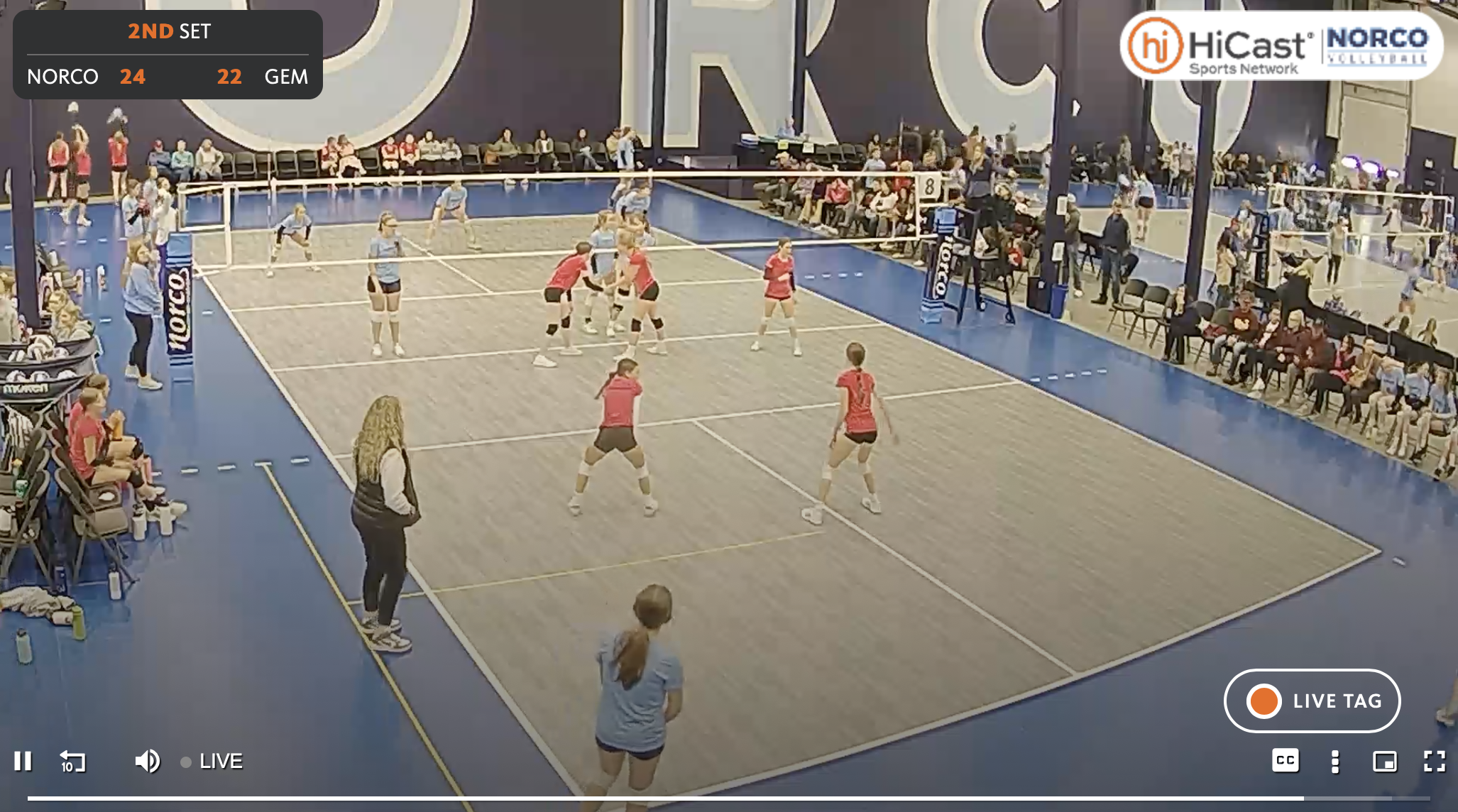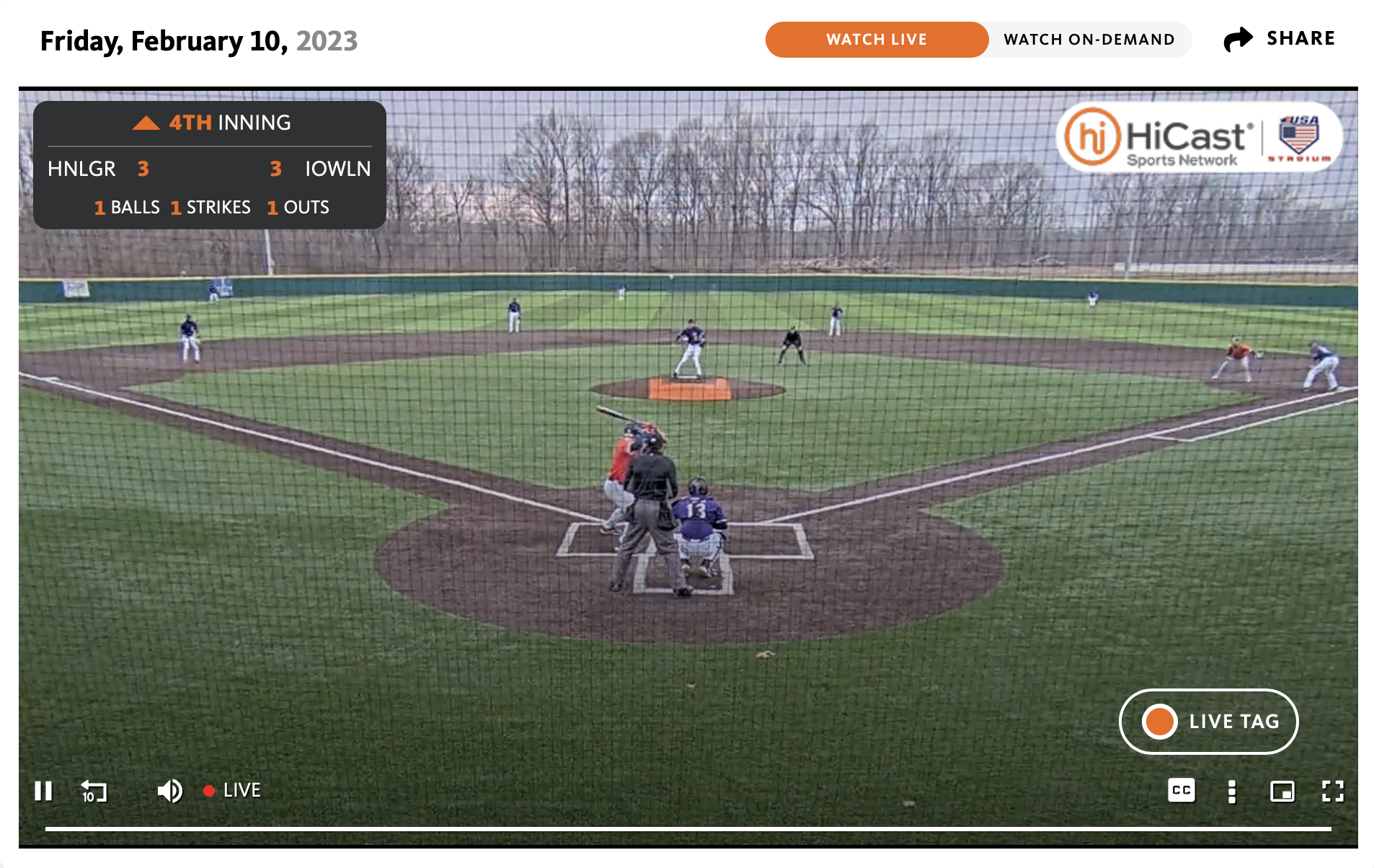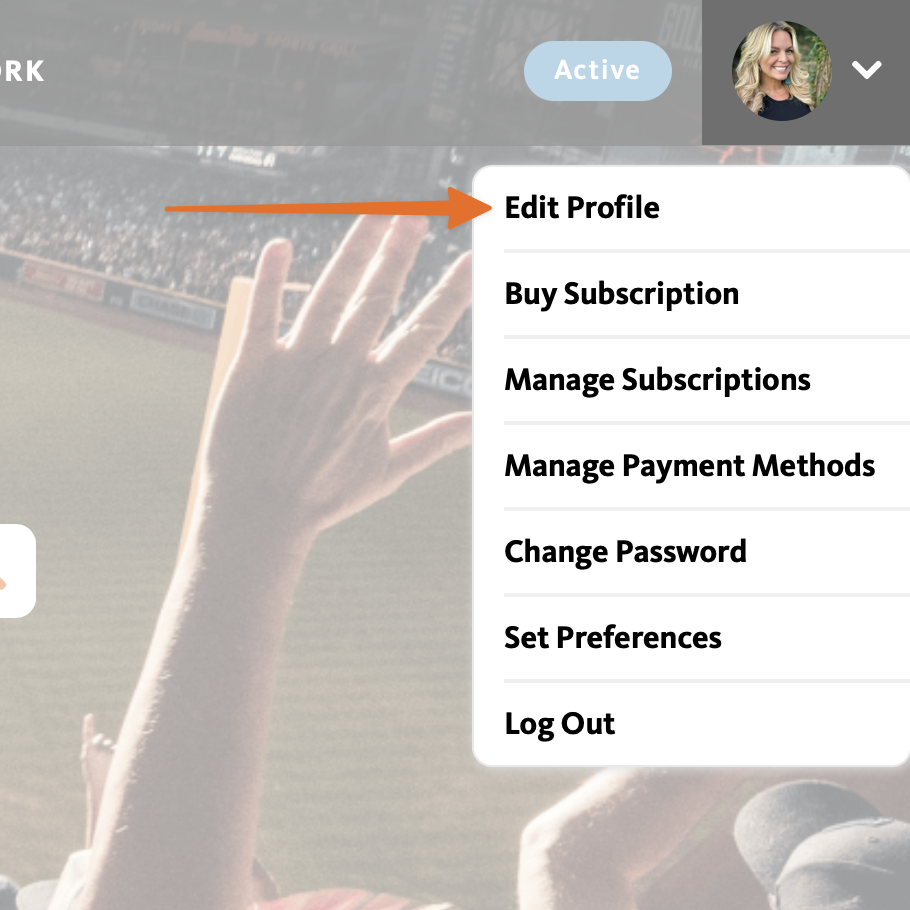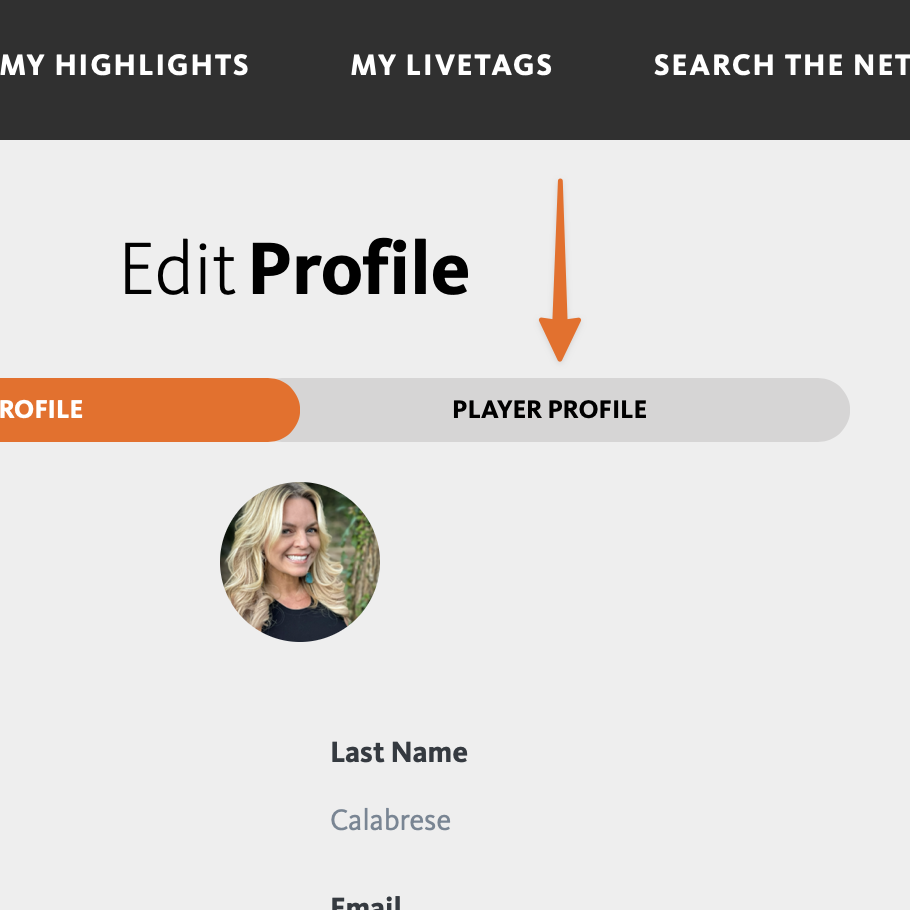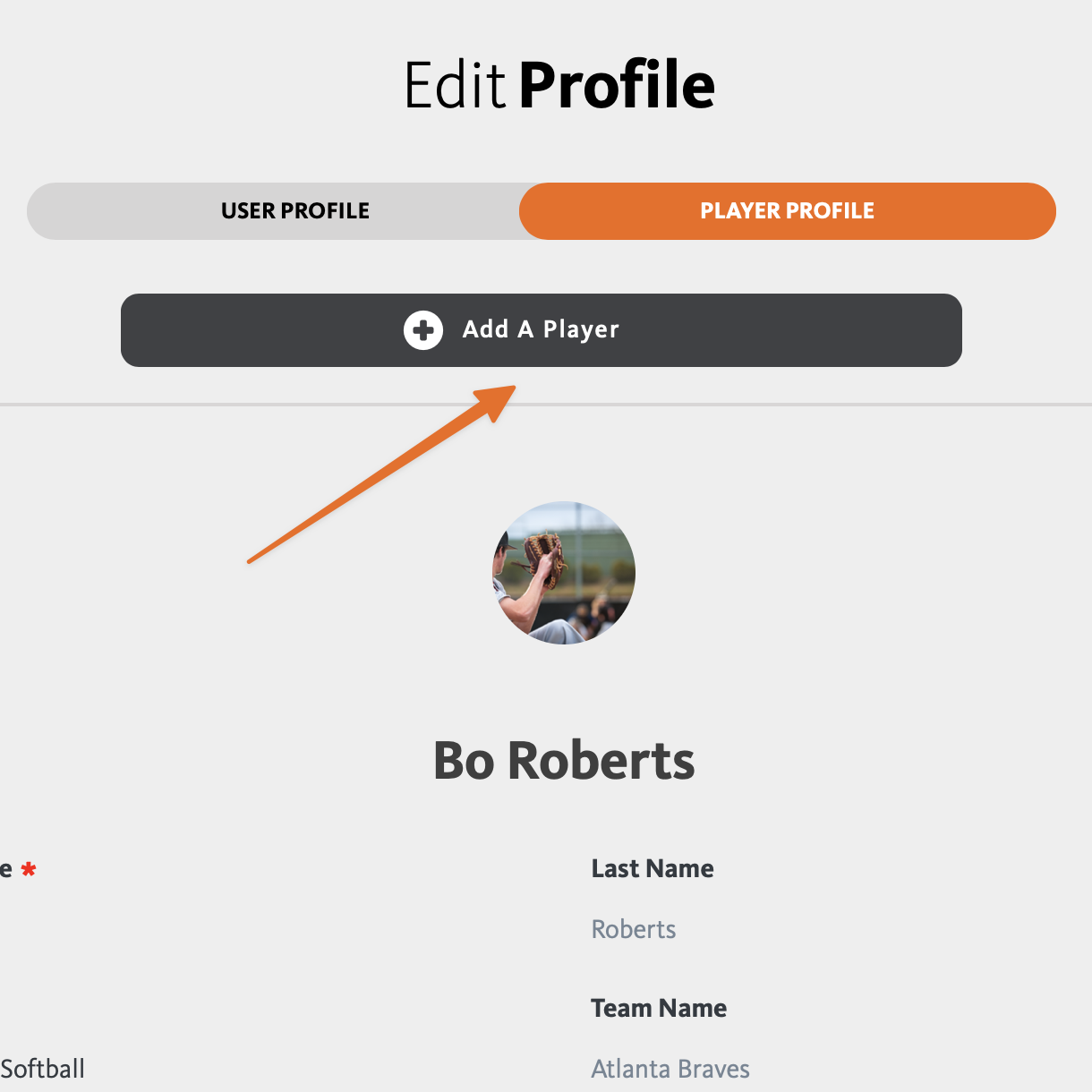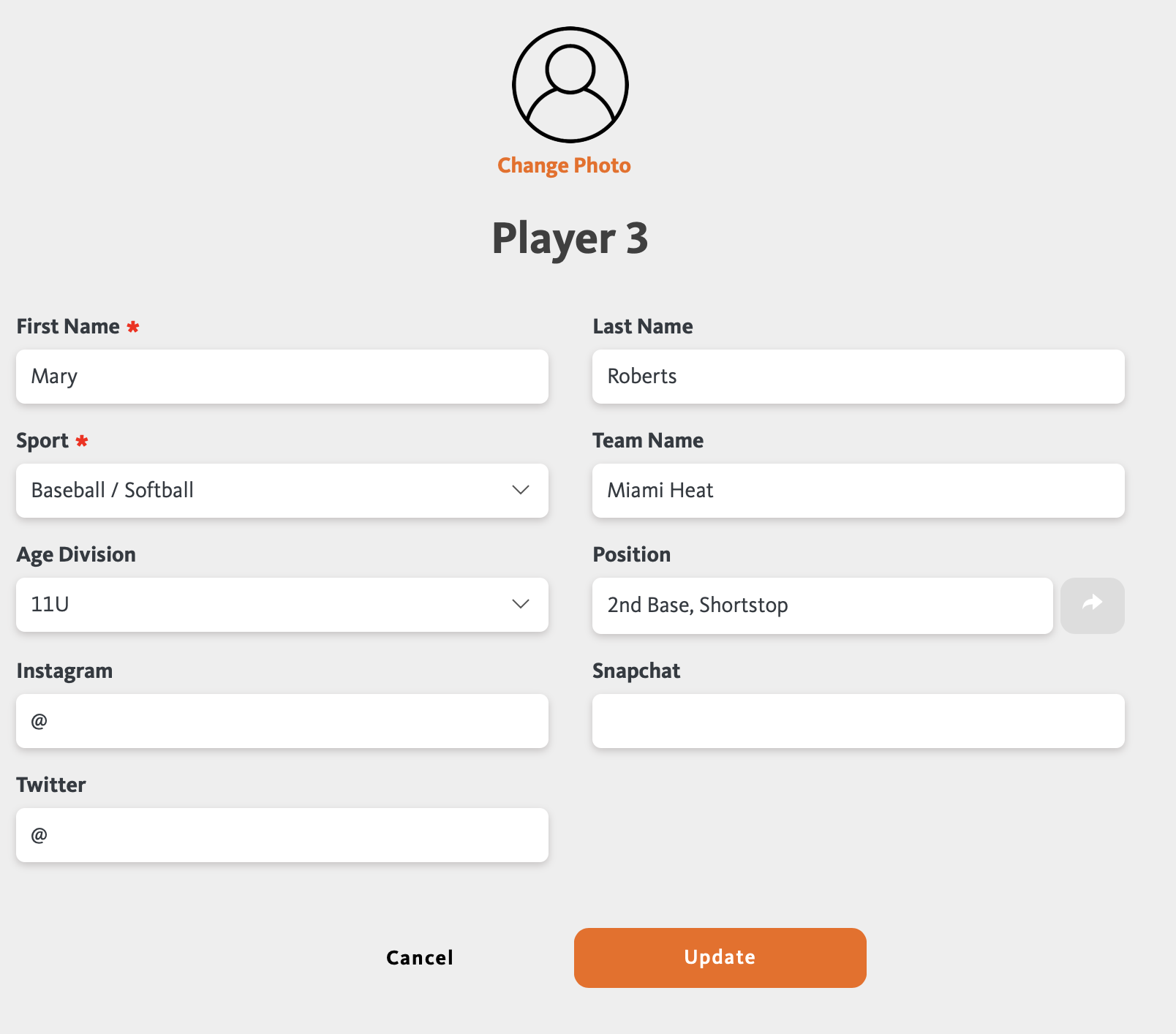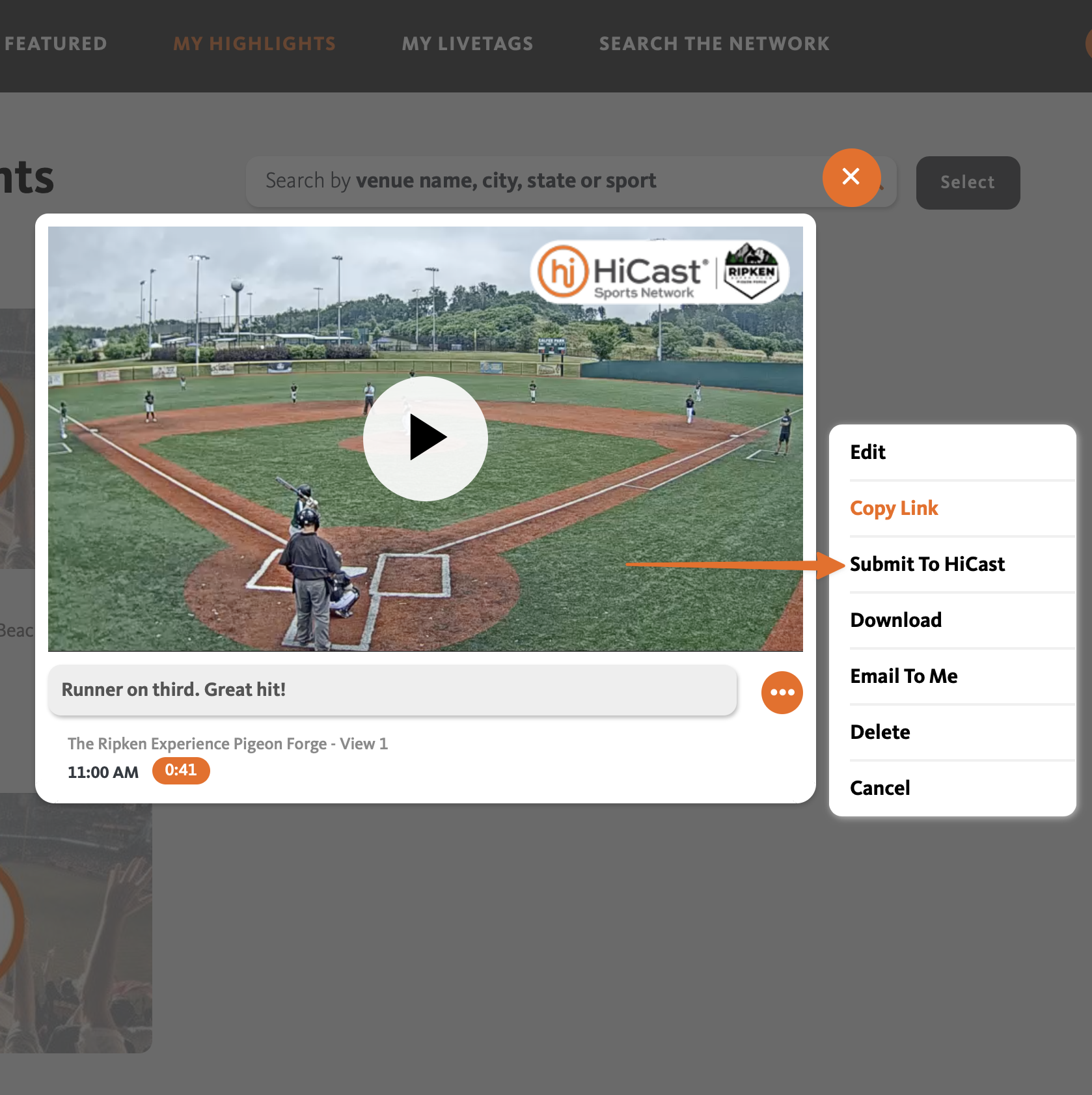HiCast Sports Network, a leading video streaming platform for youth and amateur sports, announces the nationwide launch of its new scoreboard integration. SingleScore technology allows scorekeepers to manage on-field scoreboards from a mobile device at the venue. HiCast’s integration of SingleScore technology now seamlessly displays scoreboard data on game livestreams, ensuring real-time accuracy and enhancing the viewing experience for athletes, families and fans watching live or anytime on-demand.
Buckhead Baseball, a cornerstone of Atlanta’s youth sports community for more than 70 years, is the first venue in the nationwide HiCast Sports Network to take advantage of this innovative solution. The volunteer-run park depends on dedicated parents and community members to operate its leagues and maintain its facilities. With HiCast Sports Network’s integrated system, when scorekeepers use the SingleScore mobile app to control the scoreboards on select fields at Bagley Park. HiCast automatically detects when a game begins, instantly displaying a dynamic score bug on the livestream simplifying game management for volunteers and enhancing the digital fan experience.
"We've teamed up with SingleScore to simplify scorekeeping for our valued venue partners like Buckhead Baseball with the goal of making it easier and more efficient for venue staff or volunteers to manage and track the scoring of games.” HiCast Sports Network Chief Operating Officer Stephanie Calabrese said. “With just one on-field scorekeeper, game updates sync with our live streams, delivering a seamless and immersive experience for families, coaches, and fans, no matter where or when they’re watching."
"Our league is built on the dedication of volunteers, and HiCast Sport Network’s scoreboard integration streamlines scorekeeping while improving the digital fan experience," Buckhead Baseball Facilities Director Bret White said. “This feature makes it easier for our young athletes and their parents to follow game replays, and find and save memorable moments based on the inning or game score."
As HiCast Sports Network continues expanding its network, youth sports venues across the country can now take advantage of this integrated technology solution to upgrade the use of their existing scoreboards while enhancing the in-person and remote game-day experiences.